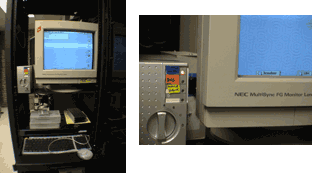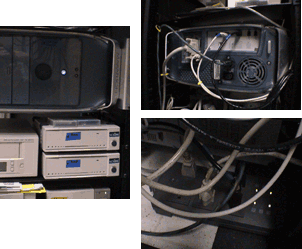Moving on up to a new facility...
Moving on up to a new facility...
A mid-sized design firm was finally moving from their old office space into a new space built to suit them. This was an excellent opportunity to install a network which will serve them without upgrade for the next 10–20 years.
We examined their current and future needs and developed a comprehensive plan, worked with their general and electrical contractors, supervised and approved work, and implemented parts ourselves as appropriate and cost-effective.
 The network solution
The network solution
Installation costs are the biggest part of any network expense. A graphic design house moves a lot of data internally, so we designed the network to work at 1000BT or gigabit speeds. Initial spending on materials was slightly more, as we used cabling with capabilities in excess of their current need, but as their needs grow it is a simple matter to install better switches, rather than pull new cable throughout the plant.
Seen here is the network rack.
The network rack houses all network related components. At the top is a patchbay. Belden MediaTwist and CAT 6 rated Panduit jacks assure the LAN can exceed gigabit ethernet speeds.
A managed switch from Asante was chosen for its gigabit uplink capability, so that when faster switches become affordable it's backplane can talk at full-speed with the new gear.
All cables are color-coded: black for 10/100BT, red for crossover, blue for LocalTalk.
The server solution
 The server rack houses the file and mail, DNS, and backup servers. It can easily accomodate 3 more servers in the future. Both racks are key-locked to ensure against tampering, and the wiring closet is alarmed and kept locked.
The server rack houses the file and mail, DNS, and backup servers. It can easily accomodate 3 more servers in the future. Both racks are key-locked to ensure against tampering, and the wiring closet is alarmed and kept locked.
Color-coding is used for all server identification, allowing a non-technical user to be guided to perform complicated tasks over the telephone. This offers greater speed in resolving technical problems and lower maintenance costs.
All servers share the same monitor and keyboard. The KVM switch used to change between them is color-coded for each server. Each server's desktop displayed on the monitor shares the color-coding.
Seen here, the blue file server is selected and the background on the monitor is blue. The other servers are identified by orange and yellow.
The same color-coding is also applied to labels on each server, peripherals, and all cables. This makes it simple for the non-technical person to easily identify associated hardware for each server.
Seen here: the front of blue server and it's two external hard drives, the back of it with attached cables, and it's power cable attached to a software and phone touchtone controlled power strip.